Grow faster. Scale smarter. Work better.
Whether you’re bootstrapping a SaaS or ramping up your Series A, productivity tools can make or break your momentum. From managing tasks to automating workflows and analyzing customer interactions, the right tools free up your time and supercharge your growth by providing easy access to essential features.
- 🧠 Why Productivity Tools Are Essential for Startups
- 15 Best Productivity Tools for Startups in 2026
- 1. Asana – Project Clarity at Scale
- 2. Trello – Visual Collaboration, Simplified
- 3. Notion – All-in-One Workspace
- 4. Google Analytics – Understand Your Audience
- 5. Spendesk – Smarter Spend Management
- 6. BugBug – End-to-End Testing Without a QA Team
- 7. Zapier – Your Automation Engine
- 8. Google Chat – Centralized Team Comms
- 9. Loom – Async Video Messaging
- 10. Cal.com – Open-Source Scheduling Platform
- 11. Clariti – Context-Rich Communication Platform
- 12. Rydoo – Real-Time Expense Tracking
- 13. I Done This – Daily Progress Tracker
- 14. Luxafor – Visual Status Indicators
- 15. Pushbullet – Cross-Device Workflow Syncing
- Pro Tip: Don’t Just Add—Audit Your Stack Regularly
- Final Word: Build a Scalable, Focused, Growth-Ready Stack
Having a clear business idea is crucial when selecting productivity tools, as it helps you focus on what will best support your business plan and objectives.
There are numerous options available for startups, offering a wide range of functionalities to enhance efficiency and manage resources effectively.
But you don’t need a bloated tech stack. What you need is a curated suite of tools that are cost-effective, easy to implement, and designed for modern startups across various industries.
Check also:
🧠 Why Productivity Tools Are Essential for Startups
Businesses need to move fast—but not at the expense of quality or sanity. Smart tools enable you to:
- Eliminate bottlenecks in daily workflows
- Automate repetitive tasks and lead management
- Collaborate remotely with zero friction
- Improve team communication and customer relationships
- Generate content and feedback efficiently
- Scale effectively across different projects and social media channels
- Enhance team effectiveness and streamline processes through effective project management
These tools serve everyone — from your sales team to customer support teams — and they help companies enhance their operations.
Choose BugBug for productive testing
Test easier than ever with BugBug test recorder. Faster than coding. Free forever.
Get started
15 Best Productivity Tools for Startups in 2026
Here’s a mix of must-haves and hidden gems to level up your startup operations across team collaboration, social media management, project tracking, customer support, and more. These tools allow you to easily create tasks and documents, streamlining your workflow. They also enhance email and file management by organizing and securing files, making it easier to track and access your documents. Additionally, many of these tools can produce AI-generated content, facilitating tasks like drafting emails and creating blog posts.
1. Asana – Project Clarity at Scale

Key Features:
- Task and subtask creation (e.g., Asana tasks) are automatically created to streamline workflows.
- Timeline and calendar views (integrates with Google Calendar)
- Project templates and milestones
- Team dashboards and workload tracking
Why Use It:
- Keeps your sales team and customer support teams on the same page.
- Enables scalable task delegation and real-time updates across different projects, allowing you to monitor progress effectively.
- Helps teams hit the ground running with its project templates and real-time updates.
2. Trello – Visual Collaboration, Simplified

Key Features:
- Drag-and-drop Kanban boards
- Lists, labels, and due dates
- Power-Up integrations with Slack channel, Google Docs, and more
- Easy sharing via mobile and web
- Productivity-enhancing app integrations for note-taking, task management, and time tracking
Why Use It:
- Perfect for visual thinkers who need to manage tasks quickly.
- Works well for business plans, content ideas, and customer feedback cycles by establishing efficient processes for task management and project execution.
3. Notion – All-in-One Workspace

Key Features:
- Databases, wikis, docs, and calendars
- Real-time collaboration and editing
- Pre built templates for sales, support, and marketing workflows
- Integrated AI productivity tools to generate content, notes, and summaries
Why Use It:
- Helps unify team collaboration and documentation in a single place.
- A leading platform to customize your business knowledge base.
4. Google Analytics – Understand Your Audience

Key Features:
- Real-time web traffic insights
- Behavioral flow and goal tracking
- Conversion analysis with dashboards
- Integration with Google Ads and other tools
- Efficient data management through Google Drive, including automatic uploading and transcribing of audio files and maintaining employer branding materials for effective management and recruitment
Why Use It:
- Delivers essential data for understanding customer behavior.
- Enables your marketing and sales teams to fine-tune user experience.
Automate your tests for free
Test easier than ever with BugBug test recorder. Faster than coding. Free forever.
Get started
5. Spendesk – Smarter Spend Management

Key Features:
- Company cards and automated workflows for expense approval
- Real-time updates on team spending
- Finance dashboards for multiple departments
- Integration with accounting software
Why Use It:
- Empowers finance and customer support teams to manage budgets easily.
- Ensures accountability and reduces errors in service operations, helping to save time in financial operations.
6. BugBug – End-to-End Testing Without a QA Team

Key Features:
- Codeless test recorder for easy onboarding
- Real browser testing for authentic user experience
- Smart selectors and “Edit & Rewind” for test maintenance
- Works well for SaaS and customer-facing software
Why Use It:
- Helps manage product quality and avoid bugs before they hit users.
- A big step for ensuring reliable releases with limited resources by streamlining the testing process.
7. Zapier – Your Automation Engine

Key Features:
- Connects thousands of apps via triggers and actions
- Creates automated workflows between your tools, including automatic file uploads and sharing
- Supports lead management, CRM syncing, and social media workflows
- Easy to use — no code required
Why Use It:
- Eliminates repetitive tasks and boosts productivity by optimizing processes.
- Frees up time for your sales team to focus on customer relationships.
8. Google Chat – Centralized Team Comms

Key Features:
- Slack-style threads and group rooms
- Full integration with Google Workspace
- Bots and automated message triggers
- Ideal for remote work and quick check-ins across various platforms
Why Use It:
- Keeps everyone aligned through easy team communication.
- Reduces confusion in managing different conversations.
9. Loom – Async Video Messaging

Key Features:
- Record screen and face for walkthroughs or demos
- Shareable video links with comments
- Track engagement stats
- Embed into tools like Slack or Notion
Why Use It:
- Replaces long meetings with more effective communication by allowing users to write and share content quickly.
- Excellent for meeting notes, onboarding, and internal training, enhancing the writing process in communication.
10. Cal.com – Open-Source Scheduling Platform

Key Features:
- Fully customizable booking flows
- Group events, round-robin, and self-service links
- API for lead qualification and CRM tools
- Syncs with Google Calendar
Why Use It:
- A privacy-first alternative to mainstream scheduling tools.
- Helps teams schedule across time zones with ease by establishing efficient processes.
Automate your tests for free
Test easier than ever with BugBug test recorder. Faster than coding. Free forever.
Get started
11. Clariti – Context-Rich Communication Platform

Key Features:
- Combines email, chat, tasks, and files in one place, with content automatically created and organized
- Conversation threads organized by topic
- Native integrations for easy syncing
- Designed for clarity across customer interactions
Why Use It:
- Reduces tool-switching and brings context to daily workflows.
- Ideal for customer support teams managing multiple client threads and nurturing customers.
12. Rydoo – Real-Time Expense Tracking
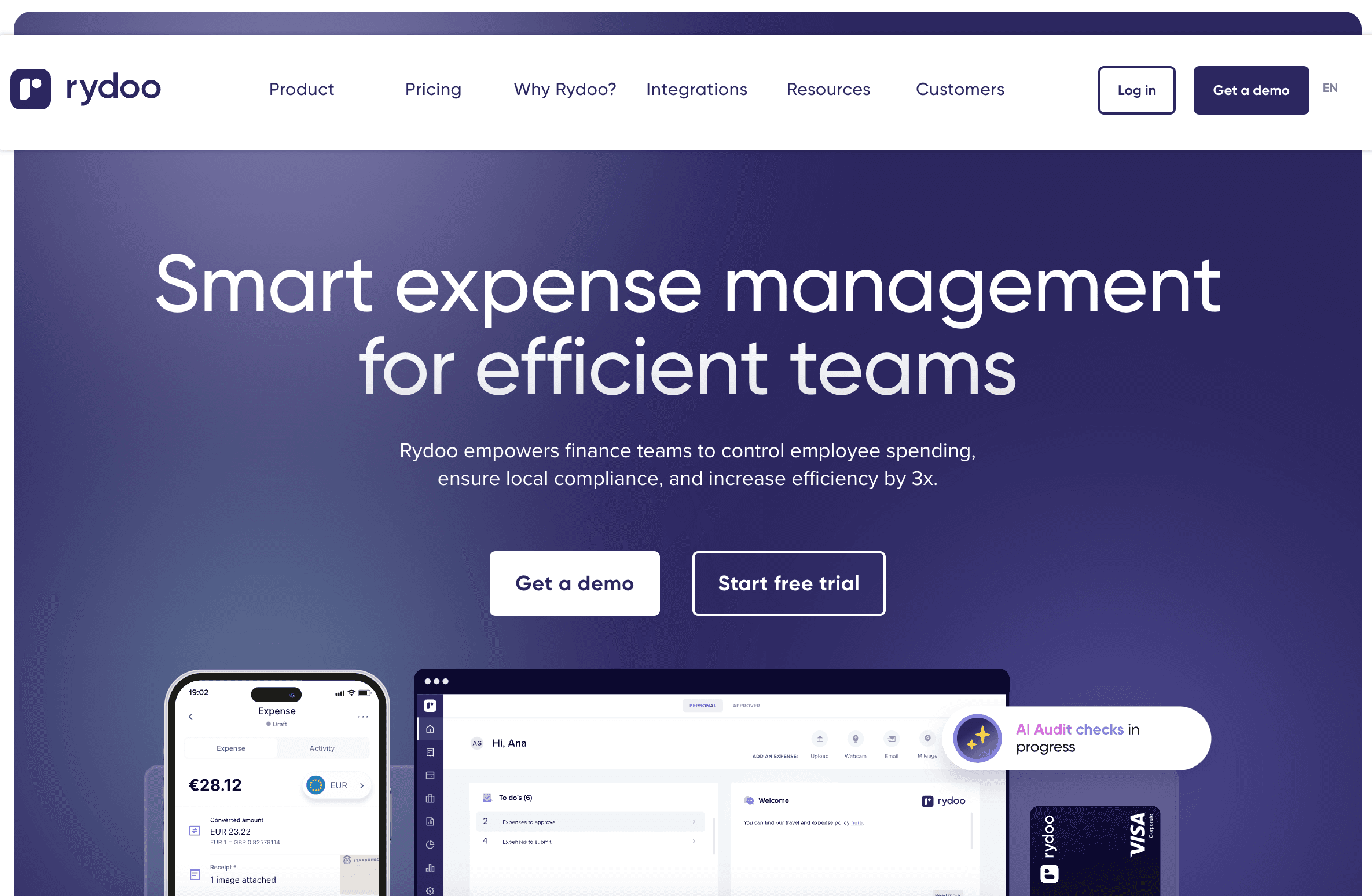
Key Features:
- Mobile receipt scanning
- Integration with travel policies
- Approval flows for various industries
- Exports to your accounting software
- Enhanced file management for tracking expenses
Why Use It:
- Keeps travel and business expenses streamlined.
- Enables real-time finance visibility across different teams.
13. I Done This – Daily Progress Tracker

Key Features:
- Simple check-in system for teams
- Email-based or web input of daily accomplishments
- Productivity reports and insights
- Integrates with Slack channel
Why Use It:
- Fosters a sense of ownership across remote work environments.
- Tracks progress without disrupting team flow.
14. Luxafor – Visual Status Indicators

Key Features:
- LED lights signal focus mode or availability
- Syncs with calendars and task managers
- Works with Slack and Microsoft Teams
- USB and Bluetooth models available
Why Use It:
- Focuses on improving productivity by minimizing distractions in shared spaces.
- Promotes better team communication and work-life balance.
15. Pushbullet – Cross-Device Workflow Syncing

Key Features:
- Share files, links, and notes instantly across various platforms
- View and reply to mobile messages from desktop
- Universal copy/paste across devices
- Secured with encryption
Why Use It:
- Keeps workflows synced across devices for users on the move.
- Reduces interruption and improves task flow.
Pro Tip: Don’t Just Add—Audit Your Stack Regularly
Too many tools? You’ll slow down. Too few? You’ll miss key features. Run a quarterly productivity audit to check:
- Is this still solving a business challenge in the market?
- Are we using the free plan efficiently in our process?
- Can we integrate it with other tools?
All the tools listed above support early-stage and scaling startups looking to build strong customer relationships, streamline business operations, and improve user experience.
Automate your tests for free
Test easier than ever with BugBug test recorder. Faster than coding. Free forever.
Get started
Final Word: Build a Scalable, Focused, Growth-Ready Stack
From managing social media management workflows to refining customer support, each tool here helps your business grow without the growing pains.
These tools aren’t just helpful—they’re foundational. Whether you’re creating new content, tracking feedback, collaborating on business plans, or empowering your sales and service teams, this stack has you covered.
👉 Need help choosing the right mix for your use case? I can help tailor your stack for maximum value by optimizing your processes for business growth.
Happy (automated) testing!



