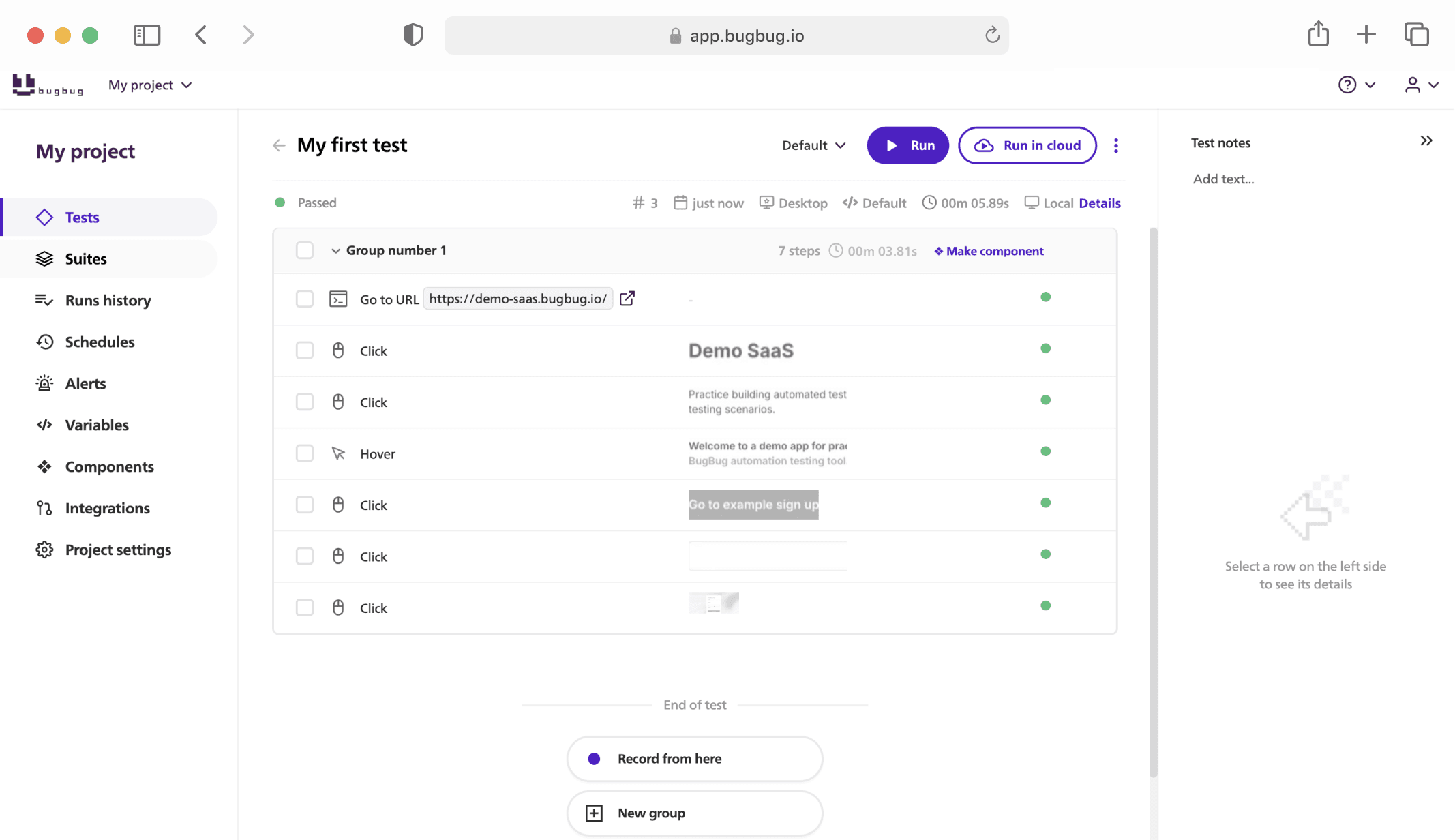AI in software testing is more than just another tech buzzword. It’s a strategic shift. By leveraging intelligent algorithms that mimic human reasoning—like learning, predicting, and decision-making—AI-powered testing tools are transforming the entire QA lifecycle.
From accelerating test execution to proactively finding bugs before they cause problems, AI is helping modern teams keep up with the demands of continuous delivery, agile sprints, and growing codebases. Incorporating AI into software test automation enhances efficiency and effectiveness by improving test coverage, speeding up execution, and adapting to changing software needs.
The world of software development is moving faster than ever. With frequent releases, complex testing scenarios, and growing user expectations, the pressure to deliver high-quality applications at speed is intense.
To keep up, development teams are rethinking their entire software testing process—and turning to AI-powered testing solutions to streamline it.
Artificial intelligence (AI) in software testing isn’t just a trend—it’s transforming the software development life cycle by automating repetitive tasks, optimizing test coverage, and enabling faster, more accurate results across every testing phase.
- What Is AI Software Testing?
- Why AI Is Changing the Game for QA Teams
- How AI Testing Differs from Traditional Automation
- Why AI Is Becoming Essential in QA Teams
- 1. Faster Test Execution with Less Effort
- 2. Fewer Bugs, More Confidence
- 3. Lower Testing Costs Over Time
- 4. Self-Healing Test Automation
- 5. Smarter Test Prioritization
- 6. Proactive Bug Detection
- 7. Next-Level Visual and UI Testing
- 8. Broader Test Coverage
- 9. Plain English Test Creation (NLP-Powered)
- 10. Smarter Performance, Load, and Security Testing
- 11. Seamless CI/CD Integration
- Identify the Areas Where AI Can Help Most
- Choose the Right Tools (Or Build Your Own)
- Develop Test Strategy
- Train Your Team
- Put AI Techniques into Practice
- Integrate AI into Your DevOps/CI Pipeline
- Master Prompt Engineering (for LLMs)
- Continuously Evaluate and Improve
- Key AI Techniques for Smarter Software Testing
- AI for Test Case Generation: In-Depth
- BugBug and the Case Against AI Hype
- Three Types of Testing AI Enhances Most
- How AI Enhances Visual Testing
- How Large Language Models (LLMs) Like ChatGPT Help
- Conclusion: AI Is a Game-Changer (But It's Not Magic)
- ✅ Key Action Points: What to Do Next
Check also:
What Is AI Software Testing?
AI software testing involves using machine learning, natural language processing, and data-driven algorithms to enhance and automate key testing activities—like test case generation, test data creation, and even defect prediction. AI algorithms are a crucial component in enhancing software testing processes by supporting automated test case generation, execution, and analysis, thereby improving efficiency and effectiveness compared to traditional methods.
AI-powered tools facilitate automated test case generation, which not only automates the creation and execution of test cases but also improves software quality through comprehensive test coverage and accelerated development cycles.
Unlike traditional test automation, which relies on hardcoded scripts, AI-driven testing tools can adapt to changes in the UI, learn from past test runs, and generate new scenarios on the fly. This allows teams to automate test execution while reducing manual effort and increasing extensive test coverage.
Why AI Is Changing the Game for QA Teams
As manual software testing becomes increasingly difficult to scale, QA teams are leaning into automation testing to stay agile. AI takes this even further by enabling QA teams to automate testing using advanced AI technologies and machine learning, which enhances the efficiency and effectiveness of the software testing process. AI enables:
- Comprehensive test coverage across functional, visual, and non-functional testing
- Automated test data generation for real-world, scenario-based testing
- Intelligent prioritization of tests to focus on high-risk areas
- Continuous validation throughout the software development process
Automate your tests for free
Test easier than ever with BugBug test recorder. Faster than coding. Free forever.
Get started
Whether you’re focused on performance and load testing, cross browser testing, or optimizing your test creation process, AI helps reduce the burden of repetitive testing tasks and frees up your team to focus on strategy and quality. By reducing manual efforts, AI testing introduces automation that enhances efficiency and effectiveness in the software release process.
How AI Testing Differs from Traditional Automation
Here’s the big shift: where traditional test automation often breaks with UI changes or struggles with dynamic content, AI-powered testing solutions can adapt in real time.
Instead of manually coding every test step, teams can now:
- Generate test scripts using natural language
- Automatically identify and test high-risk areas
- Generate, execute, and maintain automated tests using AI-powered tools, reducing manual effort and ensuring seamless integration within CI/CD environments
- Improve efficiency throughout the development process
Self-healing tests further enhance this by adapting to changes in the code, automatically updating to prevent test failures and ensuring stability and accuracy.
In short, AI testing differs by being more scalable, intelligent, and resilient—perfect for modern software teams practicing continuous testing.
**Bottom line?**Whether you’re a startup looking to scale testing quickly or an enterprise team tired of brittle automation scripts, AI has the potential to dramatically improve your testing efforts—from test planning to execution.
In the next section, we’ll break down the biggest benefits of AI in test automation—and how to get started with the right tools.
Why AI Is Becoming Essential in QA Teams

Let’s break down exactly how AI can elevate your testing strategy—and where you’ll see the biggest wins.
1. Faster Test Execution with Less Effort
AI-powered tools can run thousands of tests in parallel, and automated testing significantly reduces the time it takes to validate features, run regressions, and ensure stability. You get faster releases without sacrificing quality.
2. Fewer Bugs, More Confidence
AI eliminates the human errors that often creep into manual testing. It detects anomalies, analyzes data trends, and flags issues that testers might miss—making your test results more consistent and reliable.
3. Lower Testing Costs Over Time
Manual testing can be expensive. AI reduces the need for large testing teams by automating core tasks. It also catches bugs earlier in the development cycle, saving you from costly fixes down the line.
4. Self-Healing Test Automation
UI changed? No problem. AI-enabled tools can automatically detect when a UI element has changed and update test scripts on the fly to automate tests—no manual intervention needed. This drastically reduces test maintenance and broken scripts.
5. Smarter Test Prioritization
AI doesn’t just run tests—it runs the right tests. By analyzing historical test results and recent code changes, AI can prioritize high-risk test cases and eliminate redundancies. That means faster cycles and less wasted effort.
6. Proactive Bug Detection
Using past defect data, AI tools can predict where bugs are likely to show up. It can even help you trace the root cause of issues, speeding up debugging and improving overall software health.
7. Next-Level Visual and UI Testing
AI-based visual testing goes beyond pixel-by-pixel comparisons. It recognizes dynamic UI elements and detects visual inconsistencies across devices, screen sizes, and browsers—ensuring a polished user experience every time.
8. Broader Test Coverage
AI can automatically generate test cases from user flows, application specs, and even Figma designs. By automatically generating test cases, AI testing tools can analyze user interactions to create relevant test cases, which streamlines the testing process and allows QA teams to concentrate on critical tasks, thus accelerating the overall software development lifecycle. It also uncovers edge cases and boundary conditions, helping you validate scenarios you might not have even considered.
9. Plain English Test Creation (NLP-Powered)
Don’t know how to code? That’s fine. Thanks to natural language processing, tools like testRigor and Testsigma let you create test cases by typing simple English instructions—making automation accessible to everyone on your team.
10. Smarter Performance, Load, and Security Testing
AI doesn’t stop at functional testing. It also powers non-functional testing. Simulate real-world user behavior to uncover performance bottlenecks, identify security vulnerabilities, and auto-scale based on traffic patterns.
11. Seamless CI/CD Integration
AI testing fits right into your DevOps pipeline. With software testing tools that enable real-time test execution and feedback triggered by every code change, you’ll get instant feedback, smoother rollouts, and higher-quality releases.
Bottom Line? AI is turning software testing from a bottleneck into a competitive advantage.
Whether you’re trying to release faster, scale your QA efforts, or simply catch more bugs before they hit production, AI-powered tools are making it possible—and practical.
Coming up next: a step-by-step guide on how to implement AI into your software testing workflow. Stay tuned.
Automate your tests for free
Test easier than ever with BugBug test recorder. Faster than coding. Free forever.
Get started
Identify the Areas Where AI Can Help Most
Before diving into tools or frameworks, take a step back and assess where AI can add the most value in your current testing process.
Look for opportunities like:
- Automating test case generation
- Optimizing test execution time
- Predicting and identifying defects early
- Self-healing UI test scripts
- Enhancing performance, load, or security testing
- Ensuring performance and functional verification through API testing
If you’re spending too much time on repetitive tasks or struggling with flaky tests, those are strong signals that AI can step in and help.
Choose the Right Tools (Or Build Your Own)
Now that you know what you need, it’s time to pick your tech.
You’ve got two solid options:
- Off-the-shelf AI testing tools like testRigor, Testsigma, Webomates, Healenium, and Auto-Playwright offer features like self-healing automation, NLP-based scripting, and CI/CD integrations out of the box.
- Custom AI development is a good option if you have unique requirements or want to integrate AI into existing frameworks like Selenium. Just know that this approach requires significant AI and dev expertise—and more time to implement.
Start small with tools that integrate easily into your current stack, then scale up as you see results.
Develop Test Strategy
An AI tool is only as good as the strategy behind it.
Think through:
- What are your testing goals?
- Where do you want to increase speed, coverage, or reliability?
- How will you measure success?
Map out how AI will fit into your test planning, execution, and reporting. Be sure to include criteria for evaluating ROI and long-term value.
Train Your Team
Introducing AI doesn’t mean sidelining your QA team—it means empowering them with better tools.
Make training a priority:
- Help testers understand how AI works and what it can (and can’t) do.
- Upskill team members in tools like Testsigma Copilot or testRigor.
- Introduce large language models (LLMs) like ChatGPT for generating test ideas, cases, and data.
A small investment in training pays big dividends in speed and productivity.
Put AI Techniques into Practice
Now for the fun part: actually using AI.
Here’s where you can start applying AI across your test workflow:
- Generate intelligent test cases from requirements, user stories, or even Figma files.
- Create test scripts using natural language.
- Simulate performance or security threats using AI-powered analysis.
- Analyze test data to detect patterns and predict defects.
- Build resilient, self-healing automation that adapts to UI changes.
You don’t need to implement everything at once—focus on the high-impact wins first.
Integrate AI into Your DevOps/CI Pipeline
To truly scale AI testing, embed it into your development workflow.
AI tools like Webomates, Auto-Playwright, and Digital.ai can be connected to your CI/CD pipeline for:
- Real-time test execution
- Immediate feedback after code commits
- Automated regression testing on every build
This turns QA into a continuous, automated process that keeps up with agile teams and frequent releases.
Master Prompt Engineering (for LLMs)
Using large language models like ChatGPT? Then prompt engineering is your new secret weapon.
A few best practices:
- Be specific and detailed in your prompts (e.g., “Generate five test cases for a login form with edge cases”)
- Provide clear input (requirements, user flows, acceptance criteria)
- Always review the AI-generated output before use
Well-crafted prompts can lead to test cases that are useful, accurate, and creative.
Continuously Evaluate and Improve
AI in testing isn’t a one-and-done effort.
Track performance, revisit your strategy regularly, and stay current with tool updates. Analyze how AI is impacting test coverage, test execution time, and bug discovery—and adapt your approach as your software evolves.
Feedback loops aren’t just for code—they’re for AI testing, too.
Key AI Techniques for Smarter Software Testing

AI isn’t just one feature—it’s an entire toolbox. Below are the most impactful techniques to help QA teams work faster, smarter, and more strategically.
Intelligent Test Case Generation
Instead of writing tests from scratch, AI can generate them for you through automated test case generation—based on:
- User behavior and usage patterns
- Requirements or user stories
- Design files like Figma
📌 Tools to try: testRigor, Testsigma Copilot, ChatGPT
Test Automation Enhancement
Automate more—and fix less—with AI-powered test maintenance:
- Self-healing automation: Adapts to UI changes in real-time.
- Script generation in natural language: Just type your test scenario in plain English.
📌 Tools to try: Webomates, Healenium, Codium, TestCraft
Test Execution Optimization
Speed up your testing cycles by:
- Prioritizing critical test cases
- Eliminating redundant or low-value tests
- Running tests in parallel across environments
This ensures you're testing what matters most—without wasting resources.
Defect Prediction and Root Cause Analysis
AI can look at your historical test data to predict where bugs are likely to appear next—and help you trace the root cause.
📌 Tools to explore: Tools with AI Defect Predictor capabilities (e.g., Digital.ai, Aqua ALM)
Visual and UI Testing
AI-powered visual testing tools go beyond pixel-by-pixel comparison. They:
- Detect layout issues
- Compare UIs across devices
- Handle dynamic content intelligently
📌 Tools to try: Webomates (with Galen), Applitools
NLP-Based Automation
Want to make test creation accessible to non-developers?
AI enables plain-English test scripting, so anyone can write test cases using natural language—no code required.
📌 Tools to try: TestRigor, Testsigma
AI in Performance, Load & Security Testing
AI can simulate real-world usage to:
- Detect performance bottlenecks
- Predict load failures
- Scan for vulnerabilities and security threats
📌 Tools to try: Neoload, Parasoft, DevAssure
AI in Exploratory Testing
AI can mimic human testers and explore your application dynamically—surfacing edge cases and unexpected issues that scripted tests might miss.
Think of it as a smart co-tester working alongside your team.
Automate your tests for free
Test easier than ever with BugBug test recorder. Faster than coding. Free forever.
Get started
Test Data Generation
Don’t waste time writing test data manually. AI can:
- Analyze real data patterns
- Generate realistic, synthetic datasets
- Cover more scenarios with less effort
Model Drift, Bias Testing & Explainability
If you’re testing AI systems, you’ll need AI-specific checks for:
- Model drift over time
- Algorithmic bias and fairness
- Transparency in decision-making
This ensures your AI is not just functional—but ethical and compliant too.
AI for Test Case Generation: In-Depth
One of the most powerful applications of AI in software testing is the ability to generate high-quality test cases—automatically.
Here’s how it works and why it’s a game-changer:
From Requirements and User Stories to Ready-Made Tests
AI tools like Testsigma Copilot and Webomates CQ can analyze requirements, user stories, or even app descriptions and turn them into actionable test cases. No need for manual scripting—just feed in your documentation, and AI does the rest.
This dramatically reduces the time required for test creation and ensures alignment with business goals from the very beginning.
Edge and Boundary Case Detection
AI doesn’t just cover the basics—it dives into the details. By analyzing historical bugs, system behavior, and code patterns, AI can generate test cases that include:
- Boundary conditions (e.g., max/min inputs)
- Edge cases that are hard to anticipate manually
This boosts test coverage and minimizes the risk of missed scenarios.
Risk-Based Prioritization Using Historical Data
AI can evaluate which areas of your application are most likely to break—based on historical defects, usage data, and recent code changes. It then prioritizes test cases accordingly, making your QA efforts more efficient and strategic.
Data-Driven Test Generation
Need to test different input scenarios? AI can:
- Analyze your app’s logic
- Understand user behavior
- Automatically generate relevant test data
This is especially useful for eCommerce, financial platforms, and other data-heavy applications.
Unit, Functional, and API Test Creation
Whether you’re testing back-end APIs or front-end components, software testing AI can help generate tests across multiple levels:
- Unit tests from code snippets
- Functional tests from UI flows
- API tests from Swagger/OpenAPI specs or JSON inputs
📌 Tools to explore: Webomates CQ, Testsigma, ChatGPT, TestCraft, Codium
BugBug and the Case Against AI Hype

While AI brings enormous value to the testing world, it’s not a silver bullet—and it’s not always necessary.
That’s where BugBug takes a refreshing, practical approach.
When AI Features Are Not Necessary
Many tools throw around the term “AI” as a buzzword—but that doesn’t always translate to real value. BugBug focuses on simplicity, stability, and usability without overcomplicating things.
✅ Stable test automation is achieved using intelligent selector validation, not AI.
✅ Test reliability comes from smart waiting logic and efficient UI targeting—no need for “machine learning.”
Practical Automation for Everyone
BugBug is built for people who want to get things done—fast.
- Record-and-playback functionality makes it easy for anyone to create tests, even without coding skills.
- User-friendly UX democratizes test automation across the team.
- Automatic selector fixing and active waiting reduce flakiness without complex AI models.
It’s efficient, approachable, and gets the job done—without the AI hype.
AI-Like, But Not AI-Powered
Some of BugBug’s features might feel like AI:
- Smart element detection
- Auto-updating selectors
- Visual step editing
But it’s not marketing it as “AI”—it’s just well-designed, efficient automation.
That’s the philosophy: build a tool that works reliably for 90% of test automation needs—without unnecessary complexity.
Check also:
Three Types of Testing AI Enhances Most
AI has broad applications, but here are the three areas where it truly shines:
Functional Testing
AI helps generate smarter, user-centric test cases based on real behavior. It also optimizes which tests to run and when—saving hours of execution time.
Performance Testing
AI simulates real-world user loads and predicts bottlenecks under pressure. It also recommends scaling strategies to avoid crashes during peak traffic.
Visual Testing
By comparing UI snapshots across devices, AI tools detect layout shifts, broken components, and inconsistencies that might otherwise go unnoticed.
How AI Enhances Visual Testing
Visual testing is about more than pretty pixels—it’s about ensuring a seamless user experience.
AI takes this to the next level by offering:
📸 Automated Screenshot Comparisons
AI can capture and compare screenshots of your app across versions and devices, automatically flagging layout differences or regressions.
📱 Cross-Device UI Validation
Ensure consistency across desktop, mobile, and tablet—even if your layouts are dynamic or responsive.
🧠 Dynamic Element Recognition
Unlike traditional pixel-based tools, AI can understand context, detect dynamic elements (e.g., buttons that shift), and validate the intent behind your UI.
📌 Tools to try: Applitools, Webomates (using the Galen framework)
How Large Language Models (LLMs) Like ChatGPT Help
Think AI is just for automation engineers? Think again.
LLMs like ChatGPT and Gemini are opening up testing to product owners, designers, and business analysts by enabling:
📝 Plain Language Test and Script Generation
Just describe what you want to test, and ChatGPT can generate:
- Manual test cases
- Automation scripts
- Edge case scenarios
💾 Test Data Generation
Need a dataset for a signup form? Just ask. LLMs can create synthetic test data in seconds based on your prompts.
🔍 Exploratory Testing Assistance
Stuck on what to test next? LLMs can suggest creative scenarios, user journeys, or unusual combinations—perfect for dynamic applications.
📚 Documentation and Reporting
Generate summaries, test documentation, or QA reports—all through prompt-based inputs.
Automate your tests for free
Test easier than ever with BugBug test recorder. Faster than coding. Free forever.
Get started
Conclusion: AI Is a Game-Changer (But It's Not Magic)
AI is no longer a “nice to have” in software testing—it’s a strategic necessity for teams that want to move faster, scale smarter, and release with confidence.
But here’s the key takeaway:
👉 AI is a tool, not a replacement.
It augments human testers, it doesn’t replace them. The best testing strategies combine AI’s speed and accuracy with human insight and creativity.
Whether you’re going all-in on AI-powered tools or keeping things simple with intuitive platforms like BugBug, the most important thing is to choose what aligns best with your goals.
✅ Key Action Points: What to Do Next
- Evaluate your current testing process to identify where AI can automate repetitive testing tasks and improve test coverage.
- Start small with AI-driven test automation tools like testRigor, Testsigma, or Webomates to enhance your existing test automation framework.
- Use AI to generate test scripts, test cases, and test data from user stories, requirements, or code changes for faster and smarter test creation.
- Implement self-healing automation to reduce test maintenance and eliminate flaky tests caused by UI updates.
- Leverage AI in performance and load testing to simulate real-world usage, predict bottlenecks, and optimize scalability.
- Incorporate AI testing into your CI/CD pipeline to enable continuous testing with real-time feedback throughout the software development life cycle.
- Train your QA team on AI tools and prompt engineering to unlock the full potential of large language models like ChatGPT for test planning and exploratory testing.
- Balance AI adoption with usability and practicality—choose tools like BugBug when simple, stable automation is more effective than AI complexity.
- Continuously monitor and improve your AI implementation by analyzing results, updating strategies, and aligning tools with evolving development goals.
Happy (automated) testing!